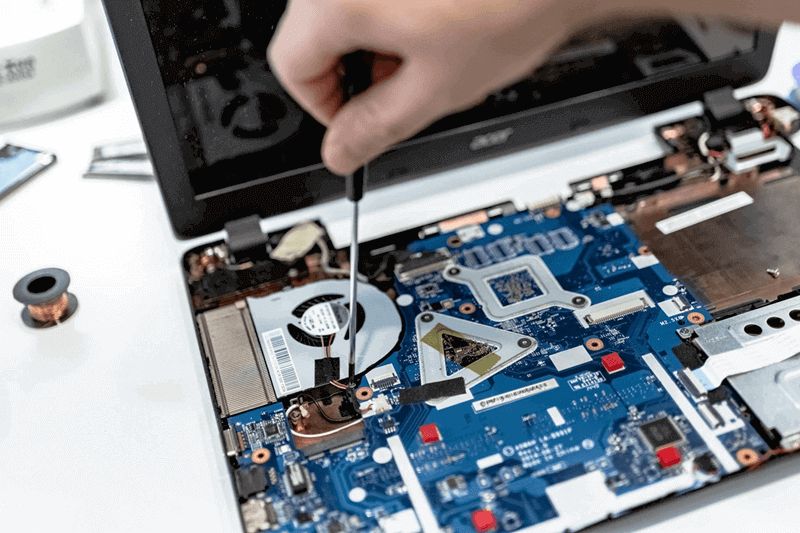Is It Cheaper To Repair Or Replace A Laptop?
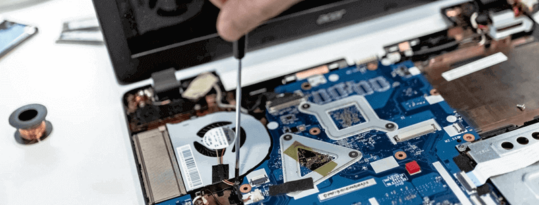
When your trusty laptop begins to malfunction, you’re faced with a crucial decision: repair the laptop or replace it entirely? This choice has financial implications as well as practical considerations that go beyond the immediate price tag. Is it cheaper to repair or replace a laptop? The answer depends on several factors, including age, damage severity, and your specific needs. This comprehensive guide will help you make the most cost-effective decision.
The Laptop Repair vs. Replace Decision Matrix
Before diving into details, consider these critical factors that determine whether repairing or replacing your laptop makes more financial sense:
| Factor | Favors Repair | Favors Replacement |
| Laptop Age | Less than 3 years old | 4+ years old |
| Problem Type | Minor/specific component issue | Multiple issues or motherboard failure |
| Repair Cost | Less than 50% of the replacement cost | More than 50% of the replacement cost |
| Performance Needs | Current specs are still adequate | Need a significant performance upgrade |
| Environmental Impact | Lower (reduces e-waste) | Higher (creates e-waste) |
How Laptop Age Affects Your Repair or Replace Decision?
The age of your laptop significantly impacts whether repair or replacement is more economical. Most laptops have an effective lifespan of 3-5 years before performance issues and component wear become problematic.
Consider this timeline:
When repair makes financial sense: For laptops under 3 years old, laptop repair typically offer better value. Modern laptop components are designed to last several years, and addressing specific issues can extend your device’s useful life considerably.
When replacement becomes more cost-effective: With laptops over 4 years old, replacement often provides better long-term value. As laptops age, components deteriorate simultaneously, making multiple repairs increasingly likely. Additionally, newer models offer substantial improvements in speed, battery life, and features that can boost your productivity.
Problem Types: When Repair Costs Make Sense
The specific issue with your laptop greatly influences whether repairing or replacing is more economical. Some problems have straightforward, cost-effective solutions, while others may cost nearly as much as a new device.
Cost-effective repair scenarios:
- Screen replacement (typically $150-300)
- Battery replacement ($50-150)
- Hard drive or SSD replacement ($50-200)
- Memory upgrades ($40-100)
- Keyboard replacement ($80-200)
- Fan or cooling system issues ($50-150)
When replacement is usually more economical:
- Motherboard failure (often 50-70% of a new laptop’s cost)
- Multiple major components failing simultaneously
- Extensive water or liquid damage affecting multiple systems
- Combined repairs exceeding half the cost of a new equivalent laptop
The 50% Rule: A Financial Guideline for Laptop Repair
Financial experts often recommend the 50% rule: if repair costs exceed half of a new comparable laptop’s price, replacement generally offers better value.
Hidden repair expenses to consider:
- Parts costs (vary significantly by component and model)
- Labor charges ($50-150 per hour for professional service)
- Diagnostic fees ($20-100)
- Shipping costs (if sending to the manufacturer)
- Potential for additional problems discovered during repair
Often-overlooked replacement costs:
- Data migration time and complexity
- Software reinstallation requirements
- Learning curve with new systems or operating systems
- Potential accessory incompatibility requiring additional purchases
Performance Requirements: Future-Proofing Your Investment
Repair makes sense when: Your laptop’s specifications remain adequate for your typical usage patterns. If you primarily use your laptop for web browsing, document editing, and media consumption, many 3-year-old models can still perform these tasks effectively after repairs.
Replacement offers better value when: You need significantly improved performance for demanding applications, newer features for productivity, or compatibility with current software requirements. The performance boost from a new laptop might justify the higher upfront cost through improved productivity and reduced frustration.
Environmental Impact: The Hidden Cost Calculation
The environmental aspect should factor into your repair-or-replace decision, both for ecological and potential future financial reasons.
Environmental benefits of repair:
- Extends product lifespan, reducing e-waste
- Lower carbon footprint than manufacturing a new device
- Reduces resource extraction demands
Environmental considerations for replacement:
- Newer laptops often have improved energy efficiency
- Recycling or properly disposing of old electronics minimizes environmental harm
- Donating still-functional laptops benefits others while reducing waste
Making Your Final Decision
There’s no universal answer to whether repairing or replacing a laptop is cheaper. The financially optimal choice depends on your specific circumstances:
For newer laptops with isolated issues, repair typically offers better value. With older laptops facing significant problems, replacement frequently provides superior long-term economics. Consider all factors age, problem type, repair costs, performance needs, and environmental impact to make the most cost-effective decision for your situation.
Remember that the cheapest immediate option isn’t always the most economical long-term solution. By carefully weighing these factors, you can make a financially sound choice that meets your computing needs without unnecessary expense.
What laptop issues are you currently facing? Have you calculated whether repair or replacement would be more economical in your situation?