6 Signs that your Computer is Infected with Malware
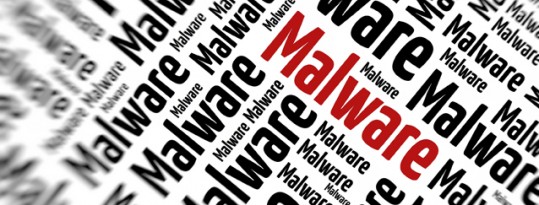
Computer Malware Virus
1. Slowdown
The most common side effect of viruses and malware is a slowdown in the normal operation of your computer. This can also indicate a hardware problem or an impending hard drive failure. Our computer repair specialists can diagnose the root cause of your computer’s slowness and repair it.
2. Ads/Pop-ups
Another common indicator of an infection on your system is pop up ads appearing on your desktop. It’s typical to see advertisements online, unless you’re using an ad-blocking extension (ask our technicians about how to install one), but if they start appearing on your desktop it’s a definite sign that your system has been compromised.
3. Browser Redirect
If you’ve noticed that your browser’s homepage has changed or that your searches are now going through a different website it’s likely that a type of malware known as a ‘browser hijacker’ has infected your system. These pesky programs can collect information to be sold to third parties and often come packaged with nastier things as well. If you see this behavior you should bring your computer in to have a virus cleanup run by our repair specialists.
4. Crashes
Has your computer been crashing unexpectedly, either powering off with no forewarning or crashing to a blue screen before powering off? This is another potential sign of infection or hardware problems. Our experts can examine your machine to determine what’s causing the crash and recommend a course of action to resolve it.
5. Unusual Windows Opening
If you’ve noticed black windows opening and quickly closing again when you first start up your computer or while it’s in use this can be another sign of infection. Both malware and viruses will often create programs that execute on startup to perform malicious activities. If you see these windows appearing you should bring in your computer so our technicians can run a free virus scan to determine if the machine is infected.
6. Friends and Family Receiving Unusual Emails from you
Have your family or friends mentioned receiving strange emails from you that you don’t remember sending? It’s possible that your system has been compromised and is now being used to send out spam and malware to your contacts and others. We recommend changing your password immediately and turning on two-factor authentication for your account if it’s available. Our technicians can help you with this process and examine your machine to determine if it was just your password that was compromised or if the system is infected.
Call us now for a Free Malware And Virus Scan in Denver: 303-293-8100




